How to Analyse a Sudden Drop in Website Traffic [With Template]
 March 25, 2025
March 25, 2025

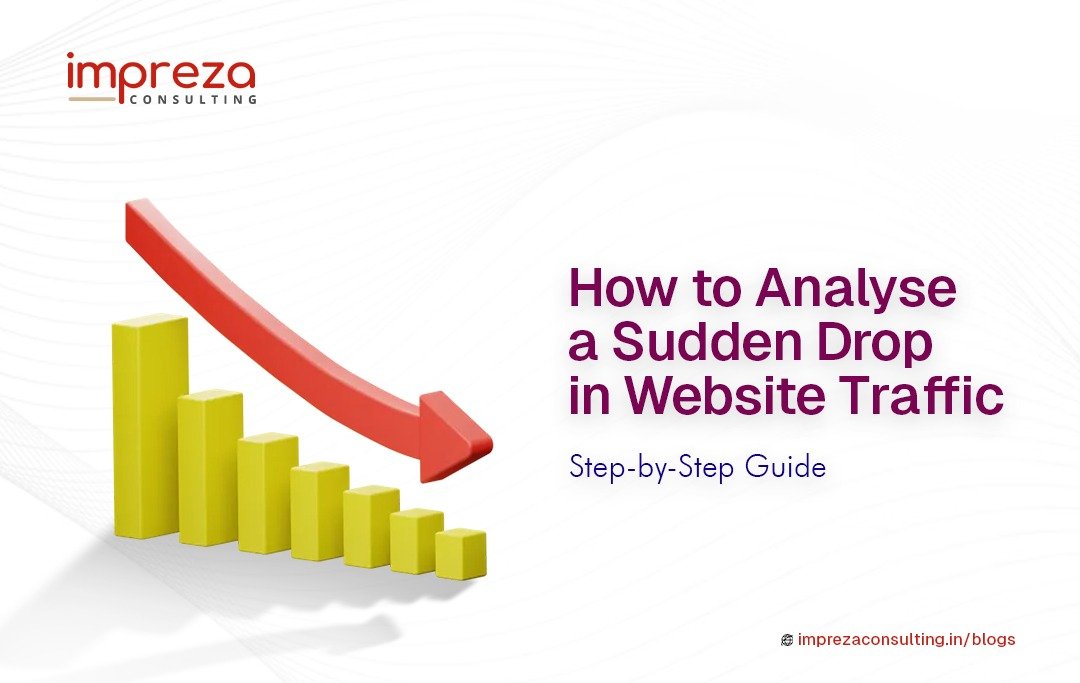
A sudden drop in website traffic can feel alarming—especially if your business relies on it for leads, sales, or brand visibility. But before panic sets in, it’s important to take a structured approach to understand what caused the decline.
Whether you’re a web design company monitoring your client sites or a business owner trying to fix a dip in visibility, knowing how to analyse the issue accurately can help restore and improve performance faster.
Step-by-Step Guide to Analyse a Sudden Drop in Website Traffic
Confirm the Drop Across Tools
Check platforms like Google Analytics, Search Console, or tools like Ahrefs to confirm a real drop—not just a reporting glitch. If all tools show a similar trend, it’s time to investigate further.
Rule Out Manual Penalties
Visit Google Search Console and look for any manual actions. A penalty from Google, although rare, can directly impact organic visibility.
Look for Algorithm Updates
Sudden traffic drops often coincide with Google algorithm updates. Use tools like Ahrefs’ Site Explorer or check Google’s Ranking Status Dashboard to see if an update aligns with your dip.
Check for Technical Issues
Technical errors like broken links, server issues, deindexed pages, or a botched website migration can severely affect rankings. Run a technical SEO audit to spot issues quickly.
Review Recent Website Changes
If you’re a website development company, any redesign, layout changes, or content modifications might unintentionally harm SEO. Check whether key landing pages were altered or removed.
Examine Traffic Sources and Pages
Determine whether the drop came from organic traffic, direct, referral, or paid sources. Identify which specific pages lost traffic—was it your homepage, blog, or service pages?
Competitor Movements
Sometimes it’s not just what you did—it’s what your competitors did better. Use tools to see if other sites gained rankings and study their improvements.
Traffic Drop Analysis Template
To streamline your investigation, use this template to gather your findings:
| Category | Checks | Notes |
|---|---|---|
| Analytics | Confirm drop across GA & GSC | |
| Penalties | Check for manual actions | |
| Algorithms | Match traffic drop with update | |
| Technical SEO | Run audit (errors, mobile-friendliness) | |
| Design/Content | Any recent changes? | |
| Traffic Source | Organic? Referral? Paid? | |
| Pages Lost | Which URLs dropped most? | |
| Competitors | Who gained ground? |
FAQs About Sudden Website Traffic Drops
Why is my website traffic dropping suddenly?
It could be due to Google updates, technical errors, content changes, or even competitors outranking you. Analysing all possible causes will help pinpoint the issue.
How to do traffic drop analysis?
Use tools like Google Analytics, Search Console, and SEO audit platforms to investigate the timeline of the drop, affected pages, traffic sources, and potential external factors.
How do you analyse traffic data on a website?
Break down data by channel, page, device, and location. Look for abnormal trends, compare historical data, and identify which sections lost the most visibility.
How would you handle a sudden drop in organic traffic?
Start with confirming the drop, check for Google updates or penalties, audit your website, assess content and structural changes, and compare with competitors. Then, fix issues step by step.
Final Thoughts
A sudden traffic drop is a sign—not a sentence. Whether you’re a web design agency managing multiple clients or a brand looking for growth, the key lies in investigating methodically and acting promptly.
Don’t rely on assumptions—use data to uncover the truth. If you’re unsure where to begin, working with a trusted website development company like Impreza Consulting can help you audit, diagnose, and recover with confidence.
Noticed a dip in your traffic? Let us help you get back on track.
The Ultimate Guide to Content Marketing for Small Businesses
In today’s digital landscape, content is more than just words on a page—it’s how your brand speaks, builds trust, and wins over your ideal customers. For small businesses looking to grow online, an effective content marketing strategy can be a game-changer. While large corporations may have deep budgets and massive teams, small businesses can still achieve remarkable results with the right approach. Whether you're writing blogs, creating videos, or crafting social media posts, great content helps you get found, connect with your audience, and drive conversions. That’s where content marketing services from experts like Impreza Consulting come in.
July 9, 2025Effective Strategies for Increasing Your Website’s Conversion Rate
Getting visitors to your website is just the beginning. What truly matters is how many of them take meaningful actions—whether it's making a purchase, signing up for a newsletter, or filling out a contact form. That’s your conversion rate. And improving it can significantly impact your bottom line.
June 5, 2025


